- The Project Management > Jobs menu option provides access to the Job where the list of jobs in maintained. All the Information related to Jobs can be found by clicking on the Job Number.
- The below screen displays the list of Jobs. Using Search Box any record can be searched.
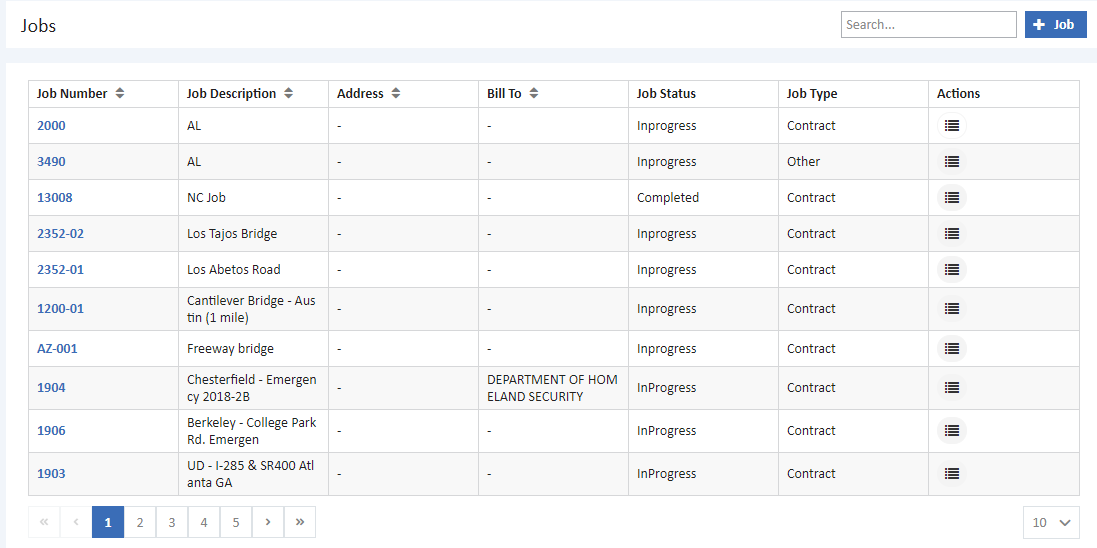
- A New Job can be added by clicking on +Job.
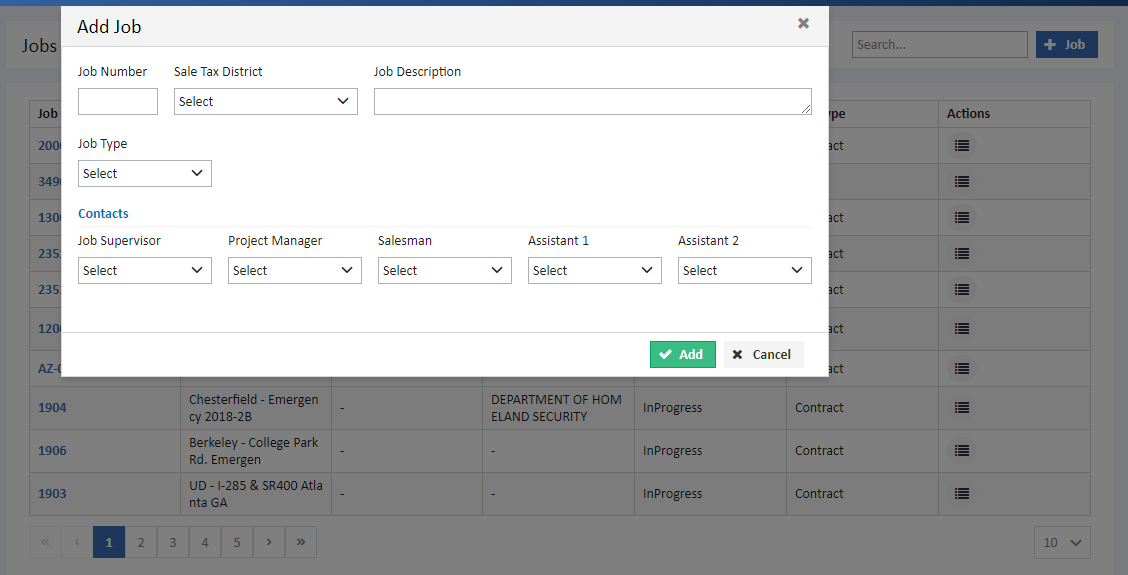
- Using the Add Phase, Edit, delete options in actions , a New Phase can be added to the Job, existing job details can be edited and record can be deleted. Below screen displays the Add Phase to job.
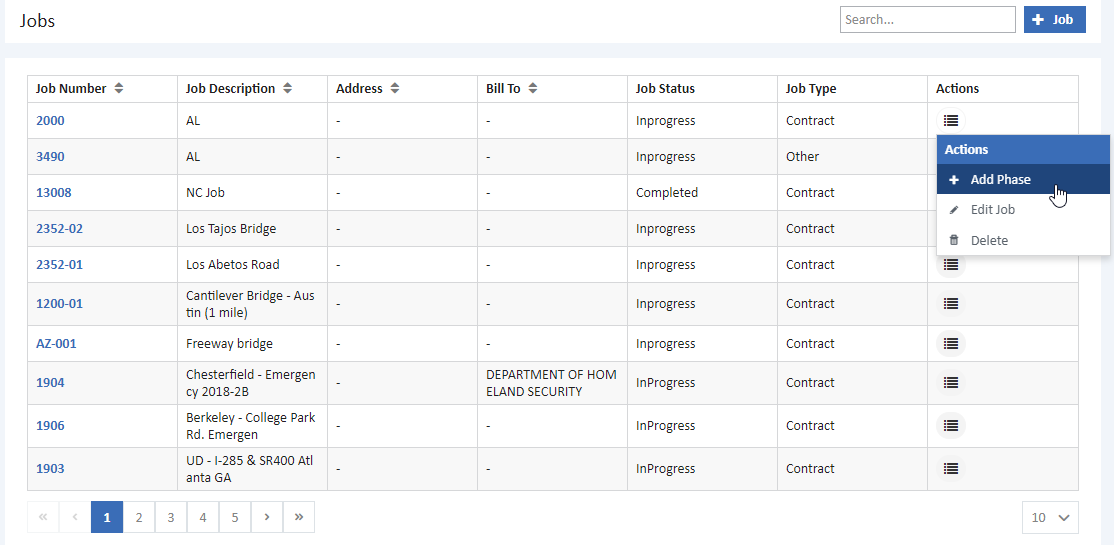
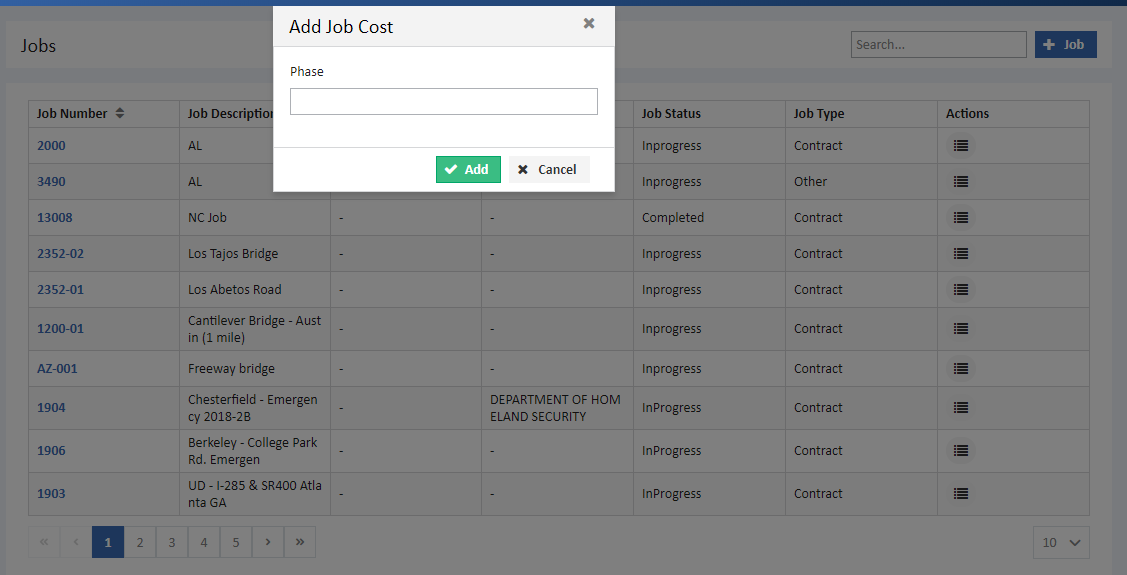
- Please refer to the below pages for each tab for complete descriptions.

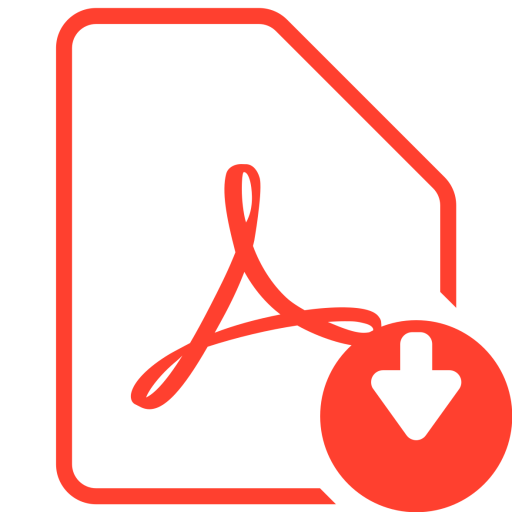 Click Here to download User Guide
Click Here to download User Guide