The items entered on this tab represent a detailed list of budget items that make up the total anticipated cost of the job. These items should include labor, materials, subcontracts, etc. The amounts on this tab should represent the projected actual costs and should NOT include any markup for overhead and profit.
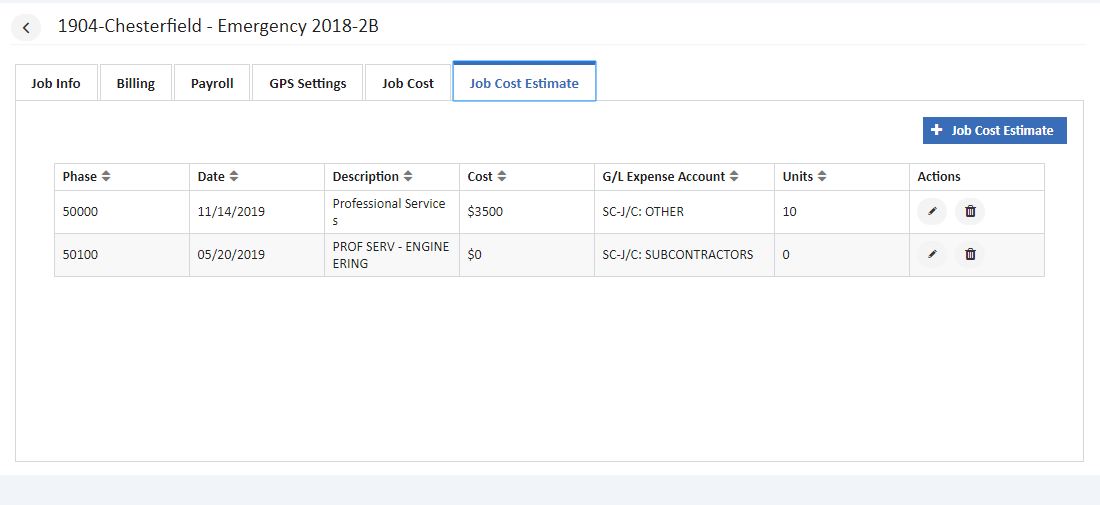
- Job Cost Phase - Enter the job cost phase number. Only those phases set up with a phase type of Job Cost or Both in the Phase Master will be displayed on the drop down list. The job cost phase represents the description of the work task, such as labor, materials, Concrete, Drywall, etc. The job cost phase indicates where the estimated cost for this item should appear on the job cost reports.
- Date - The date field is used to keep the contract billing amounts and the estimated cost amounts 'date driven' for the contract status reports. New items will default with the current calendar date. Enter original budgets and billing amounts with the date of the contract. Enter change orders with the date of the individual change order (not the approval date).
- Units and Unit cost - If the job has been set up to use the Unit Billing invoice format, then the Units and Unit Price fields will be enabled. (Note that the Amount field will be automatically updated under this billing format.)
- Change Order - If the item represents a change to the original job estimate and/or contract amount, then select this field. AccuBuild uses this field to summarize the original budget/contract amounts from the change order amounts on the contract billing and various job cost reports
- Approved - If the change order has been approved, then click on this field.
-
Note: Any change order items that are not marked as approved will not be included on a contract billing. However, the Contract Billing will show all contract items including all change order items and will reflect which items have not been approved. This report is extremely helpful in preparing your contract billings and will prevent losing track of unapproved change orders.
- Approval Date - The approval date is for documentation purposes only and may be left blank.
- A new Job Cost Estimate can be added using +Job Cost Estimate option.
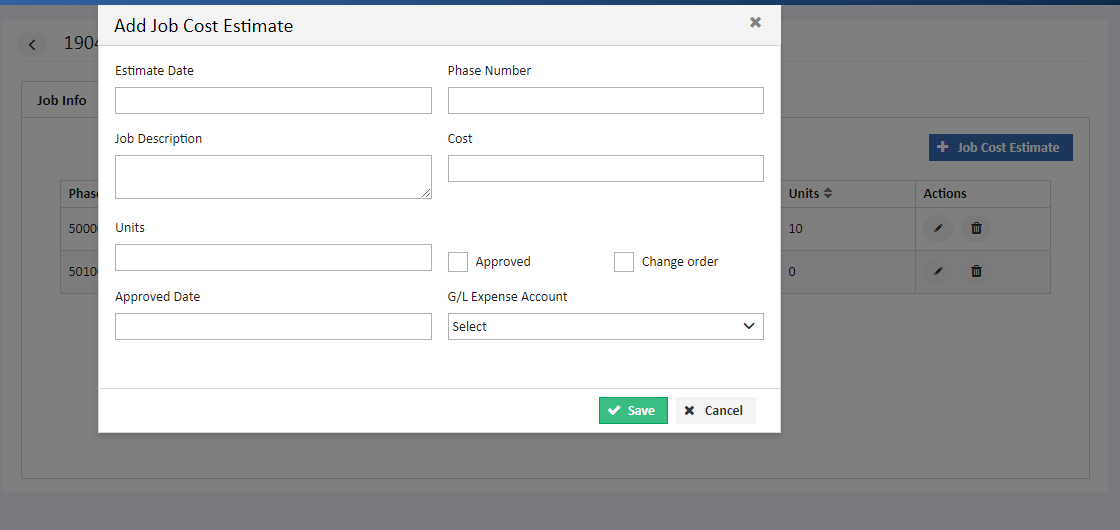
Edit Option under action can be used to edit the existing record info and delete option can be used to delete the existing record.
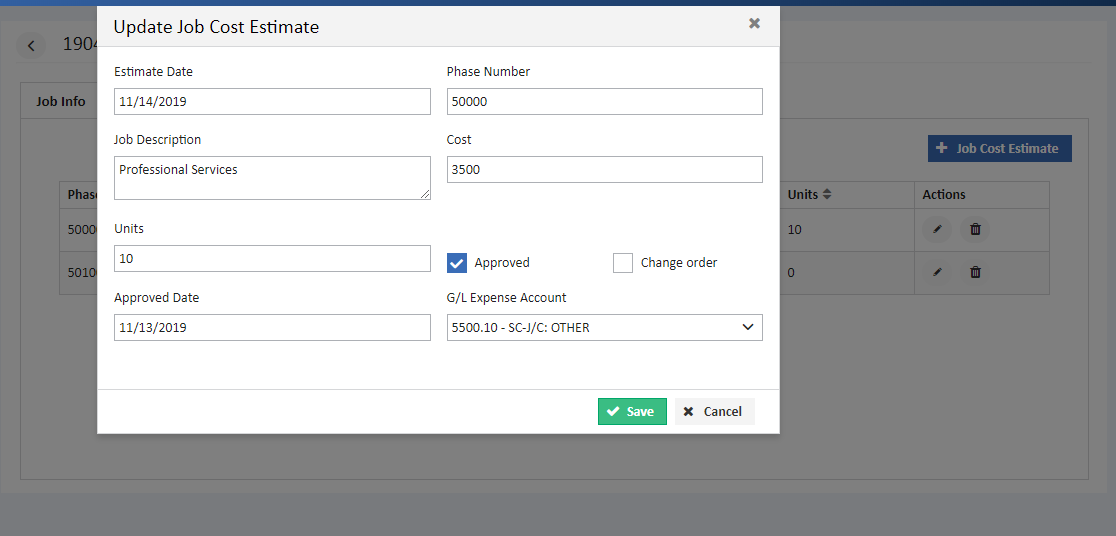

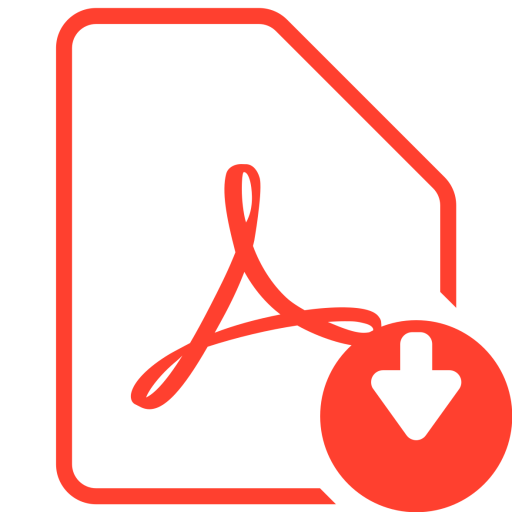 Click Here to download User Guide
Click Here to download User Guide