The Billing Tab contains the basic information about the job that will then appear on the contract billings.
_637268055376815601.png)
- Preliminary Info - This group of fields is used to reference the Lender, Owner and Original Contractor (as applicable) on the job. These various contacts must be set up in the clients database before entering them in the fields on this screen.
Billing Info
- Billing Day - The Billing Day field is used to reference the normal day of each month that the job should be billed. Valid entries for this field are any number between zero and thirty-one. Please note that this field is for reference only and does not prevent billings from being generated on any other day.
- Retention Adjustment % - This field is used to adjust the retention percentages on contract billings and can be very useful for handling retention reductions during the course of a project and for handling fractional retention percentages such as 2.5%. The detail items in AccuBuild only handle whole numbers for retention percentages so you must use the Retention Adjustment % field in order to calculate fractions. The setting in this field is a percentage that must be between 1 and 99.
- This field will work in conjunction with the retention percentage field of each contract line item by multiplying the item's retention percentage times the adjustment percentage. For example, if you need to hold 2.5 % retention on each line item, set up each detail item as 10% retention and then enter 25% in the Retention Adjustment % field which would then compute the retention at 2.5% (25% of 10%).
Billing Contact Info
- This section of the screen contains fields to define the customer (Bill To), the Contractor (your company), and the architect. These various contacts must be set up in the clients database before entering them in the fields on this screen.
- Bill To - Enter the name of the customer.
- Contractor - This field will be automatically filled with your company information as found in the Global Settings > Company Info/Accounting.
- Signature Fields - There are four signature fields available including one for the building inspector for billing approval purposes and are used in conjunction with the AIA, Standard 1 and Standard 2 billing formats. To exclude any signature line from the billing, simply leave the corresponding signature line blank.
- Project No - If an AIA or Standard billing format was selected, then the architect's project number can be entered in this field and will then be printed on the contract billing under the architect's name and address.
Billing Format
- The Billing Format allows you to assign one of eight different billing formats to each job.
- Billing Certification - The three billing certification lines may be used on the AIA (default version) and Standard billing formats and will print above the signature lines. Each of these certification lines may contain up to fifty-five (55) alpha/numeric characters.
- AIA Formats - The AIA format is the only billing format that provides a field for 'Materials Stored'.
- Standard 1 & 2 - The standard formats are similar to the AIA format with the exception that the 'Materials Stored' field is not available. Both of these formats will always be printed out on two or more pages, depending on the number of line items on the schedule of values. The difference between Standard 1 (jcbill2.rpt) and Standard 2 (jcbill3.rpt) is simply whether or not the billing summary page is printed as the first page of the billing or as the last page of the billing. On a Standard 1 billing, the billing summary is printed on the last page of the billing, whereas on a Standard 2 billing, the billing summary is printed on the first page.
- Subcontractor - JCBILL4.141 - The subcontractor format is the most basic billing design and will not include any signature or certification lines. This billing will print on one page unless the number of billing items requires multiple pages.

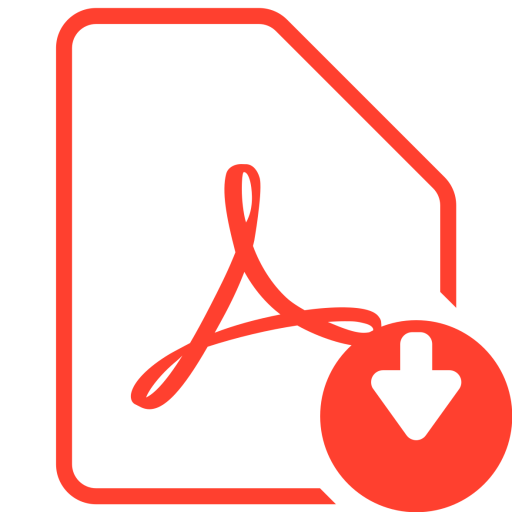 Click Here to download User Guide
Click Here to download User Guide